Management
Explanation of typless platform UI
Typless hub is made for managing your document types, models, getting your invoices, manually training the models, and much more.
General
In the general view, you can access settings, management options, API reference, and a library of ready-made guides for the most common use cases.
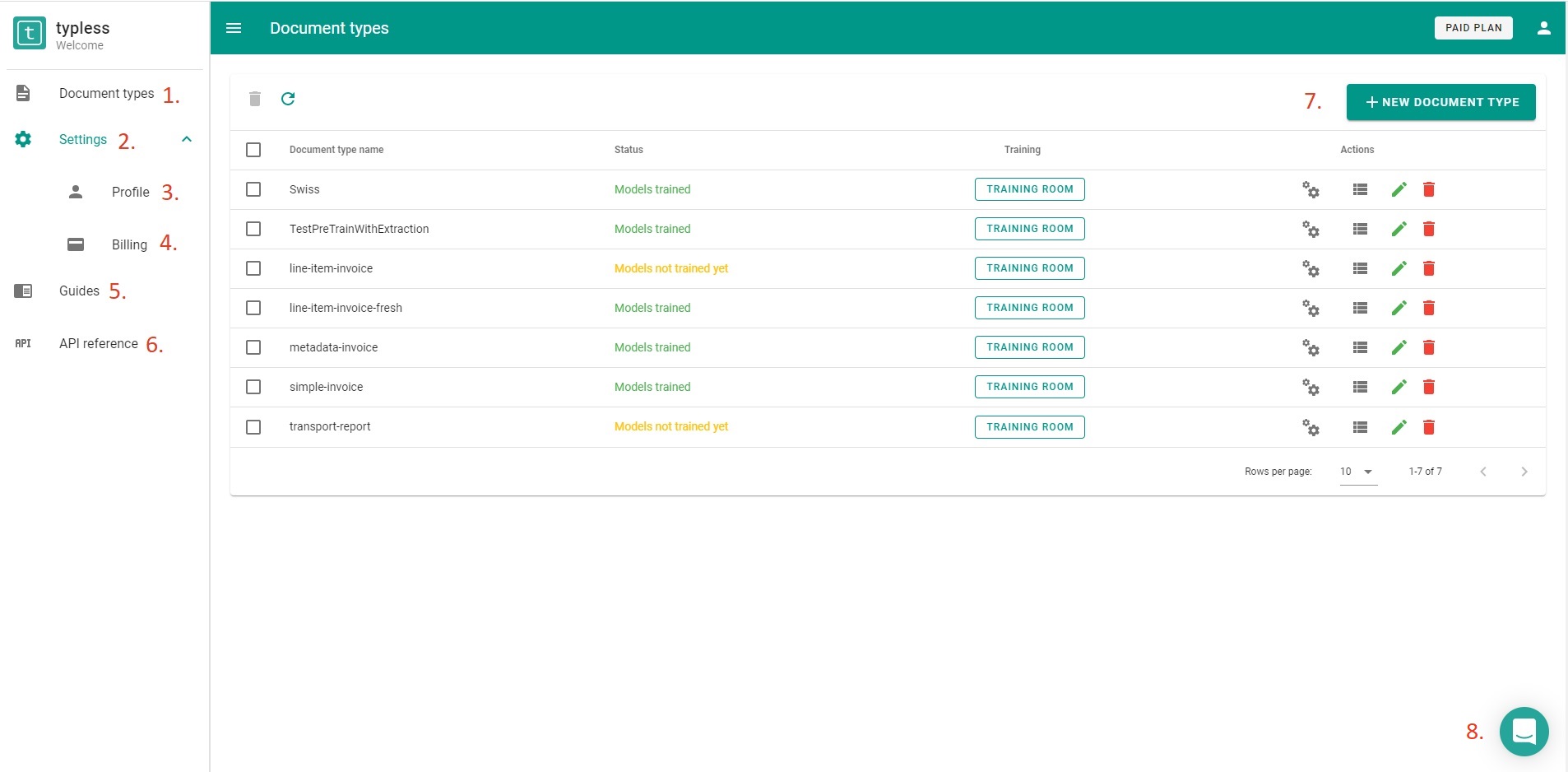
General view
- List of your document types
- Settings tab
- Profile page -> Here you will find your API KEY
- Billing page -> Billing details, invoices, ...
- Guides for typless usage
- API references
- Create a new document type button
- Live chat with support
Profile
Profile view presents you with your profile data such as your API key, email address.
Here you can also change your password and update your name.
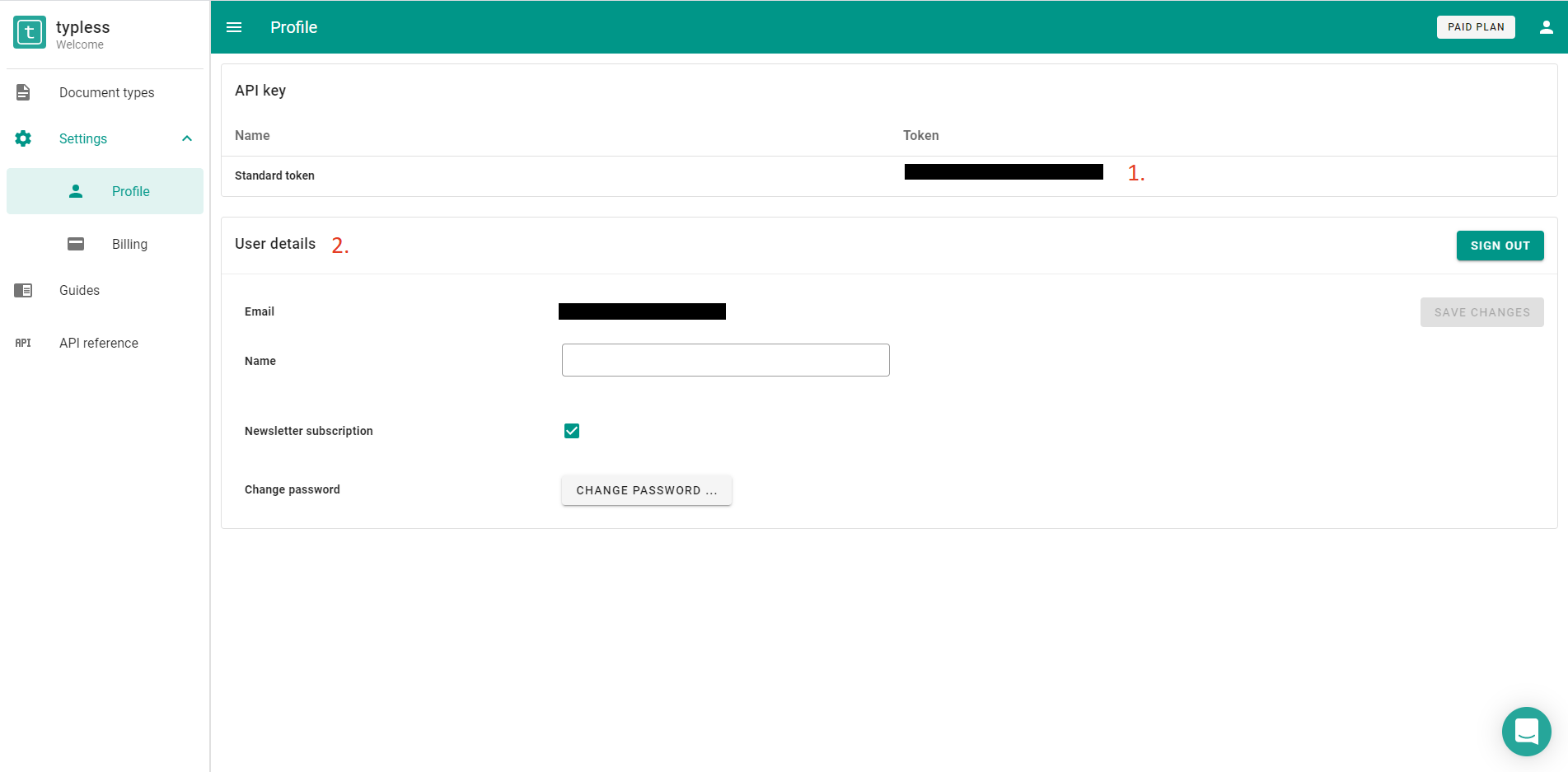
Profile view
- API key
- User details
Billing
Billing view presents you the data about your subscription, billing details, active usage, and invoices for past usage. You can change your subscription and billing details in this view.
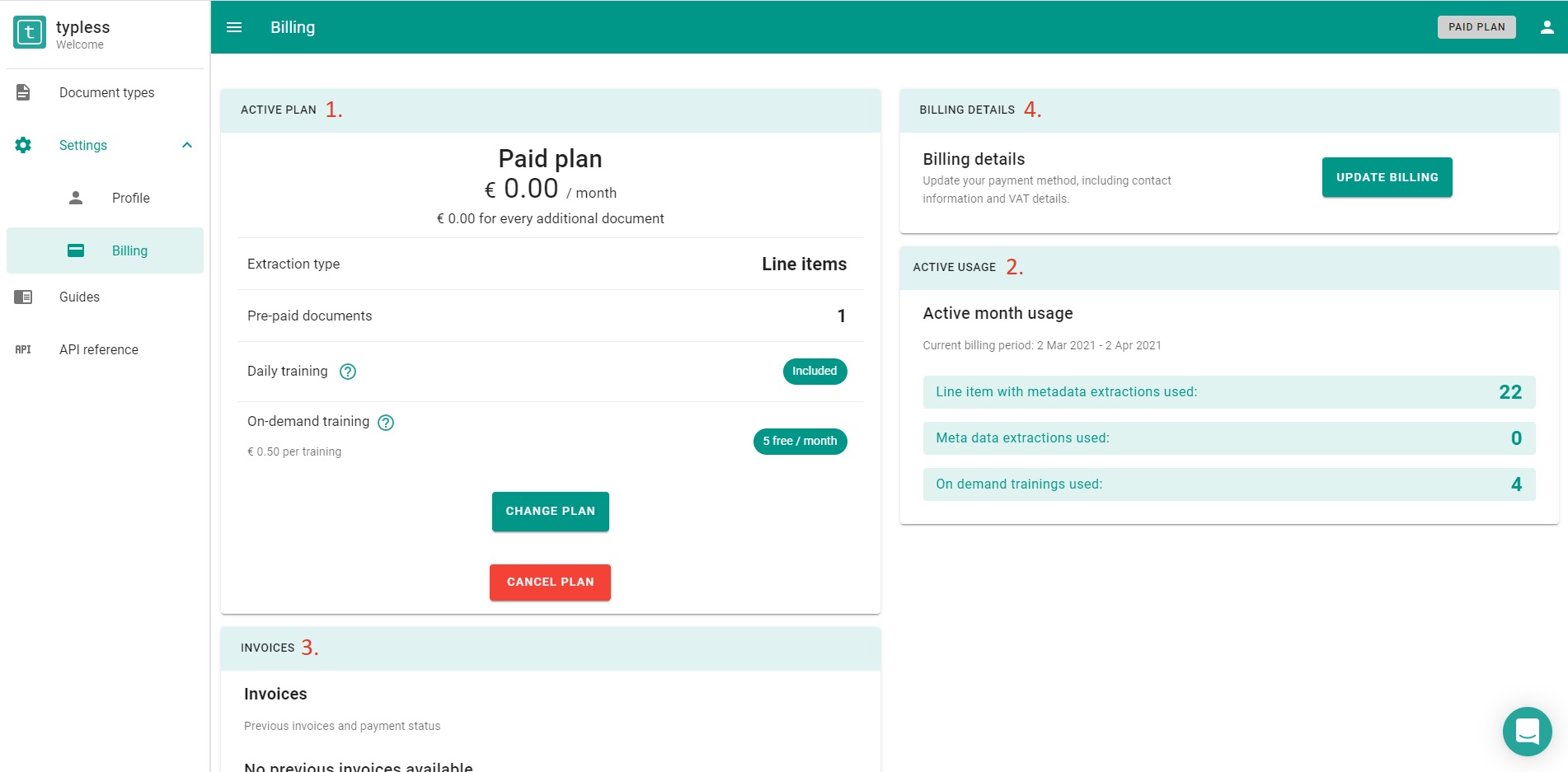
Billing view
- Current subscription details
- Usage for the past month
- Invoices
- Change your billing details
Updated about 1 year ago